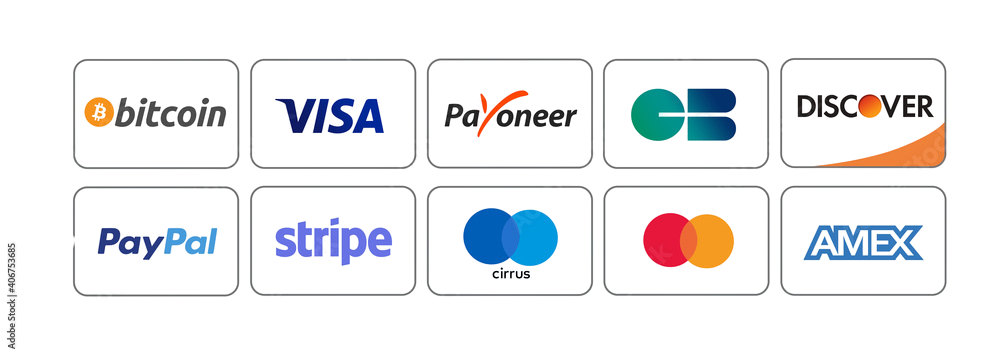Learn how to easily install IPTV on your Firestick in 2025 with this step-by-step guide and start streaming thousands of channels and movies.
Introduction
The Amazon Firestick is one of the best devices for streaming IPTV. It’s compact, affordable, and turns any TV into a smart entertainment hub. If you’ve recently subscribed to an IPTV service and need help setting it up, follow this complete 2025 guide.
📌 Why Use IPTV on Firestick?
With IPTV on Firestick, you can access:
- Thousands of live TV channels
- On-demand movies and series
- Sports events and PPV fights
- Adult content (optional)
📌 Requirements Before Installation
- A stable internet connection
- Valid IPTV subscription
- IPTV-compatible app (like IPTV Smarters Pro, TiviMate, XCIPTV)
- Amazon Firestick device
📌 Step-by-Step Guide
1️⃣ Go to Settings → My Fire TV → Developer Options
2️⃣ Turn on Apps from Unknown Sources
3️⃣ Install the Downloader app from the Amazon Store
4️⃣ Open Downloader, enter the IPTV app’s URL
5️⃣ Download and install the app
6️⃣ Launch the IPTV app and enter your credentials or M3U playlist link
7️⃣ Start watching live TV, movies, and on-demand content
📌 Best IPTV Apps for Firestick 2025
- IPTV Smarters Pro
- TiviMate IPTV Player
- XCIPTV Player
- Flix IPTV
Pro Tip: Always use a VPN for secure, buffer-free streaming.
Conclusion
Installing IPTV on Firestick is simple and opens the door to unlimited entertainment. Get started today and enjoy premium content worldwide with https://deftiptv.com/